Reporting Estándar makes available the first standalone tool designed to aid business users, rather than technical users, to visualize the content of an XBRL instance document.
The XBRL file viewer tool is an easy-to-use standalone application that permits reviewing, in detail, an XBRL instance document.
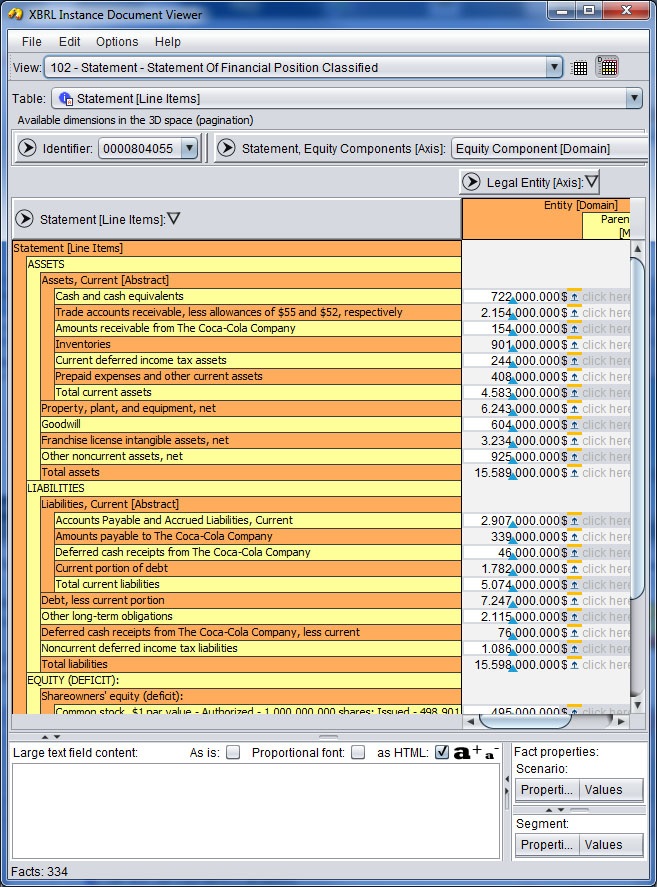 |
The screen capture above shows the content of a test balance sheet
The XBRL Report Viewer allows users the following additional functionalities:
- Switch from a regular view mode, using presentation link base to the left and dates as columns, and the multidimensional mode where users can select what columns in the table will be shown.

- Multilingual: Users can select their language preference. Text labels will be shown following that selection
- Multi company: If the XBRL report contains information for more than one company, users can select which data will be shown.
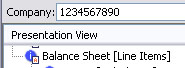
- Multi content: If the XBRL report contains information for more than one report, users can select which report will be shown. Data can be shared across several forms.
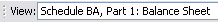
- The viewer shows the numbers, along with the units, precision and decimals information all together as indicated in the report.
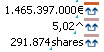
- Shows, using icons, if the data represents beginning or end of a period, duration, an instant in time, or undetermined periods.
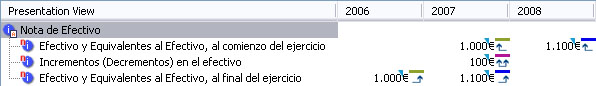
- Allows users to see fields with extended texts, and also in HTML used by the USA-GAAP and the IFRS 2010.
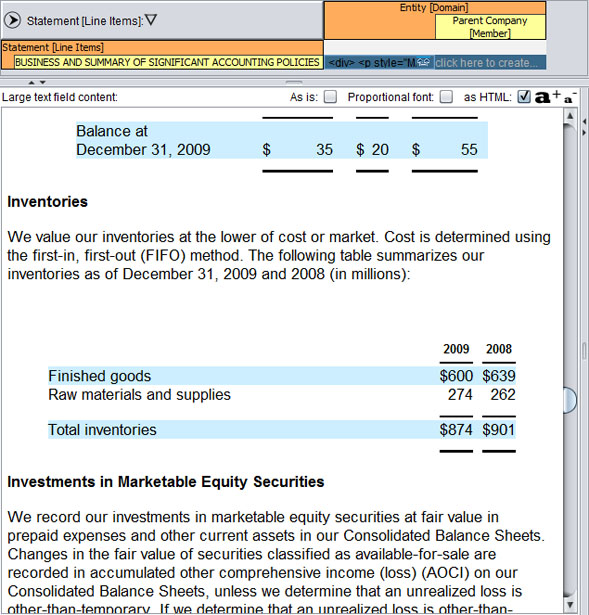
- Allows viewing all dimensions of an element, and the values associated to the dimensions in the report