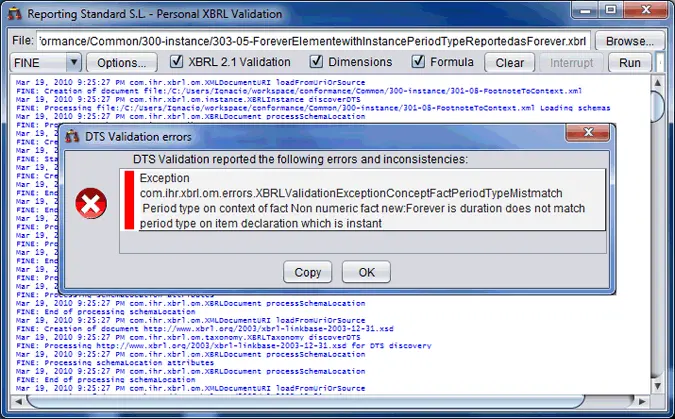XBRL/iXBRL Validator
XBRL 2.1 Validator
Reporting Estándar has created an XBRL 2.1 Validator that 100% complies with the XBRL 2.1 specification.
The validation engine can be installed in Accelerated Validation. In that case, the XBRL Validator works integrated into the client’s system. The validation component can be launched from a webpage or use it as a toll without an user interface.
Accelerated validation can, therefore, be used by Online Validators. This validation is done in no time (i.e: 300 reporting elements over a 5,000 Taxonomy elements; so, as this, it could take less than 200 execution mili-seconds). The Taxonomy must be known in advance to make sure the XBRL Validator works in accelarate motion.
How to make sure that the Validator passes the XBRL International Conformance Suite
XBRL Internacional has a set of test cases to verify the XBRL processors. In total, then, there are more than 300 different test cases that cover all aspects of the specification.
This page is automatically created by a program that verifies all the test cases of the specification. This page, thus, demonstrates that Reporting Estándar´s XBRL 2.1 Validator passes all test cases that require errors detection as well as consider valid cases of XBRL extreme use.
You can test yourself on your computers how to Reporting Estándar´s Validator satisfies all Conformance Suite test cases.
IF YOU ARE INTERESTED IN TRYING IT, FOLLOW THE NEXT STEPS:
1) Download the test cases from XBRL Internacional website.
2) Download the file samples.jar published by Reporting Estándar in our Downloads webpage. Check the source code java type: com.ihr.xbrl.LaunchConformanceSuiteXHTML
This kind is the one that will elaborate the report. Run a Java virtual machine with the following parameters: -f {path to XBRL conformance suite}/conformance/xbrl.xml -m -o results.html
Explanation:
- The -f parameter must point to the xbrl.xml file which is the Conformance Suitestart file.
- The -m parameter will give you information about the memory consumption.
- The -o parameter is the file name that will be generated by the tool. The file will be XHTML and can be reviewed with a WEB browser.