Now it is possible to access to vast XBRL data directly from Excel spreadsheets. In order to do that all you need to do is to install latest version of Reporting Standard S.L. software. Access to the downloads page. Then, setup the database using XBRLizer and start storing XBRL reports. The tool allows you to store all reports published to the US-SEC automatically into a relational database.
You’ll be able to access all the information stored in multiple ways, including:
- From Excel using specific Excel functions.
- From Microsoft PowerPivot for Excel 2010.
- Directly using plain SQL sentences. XBRL and Excel Data Repository
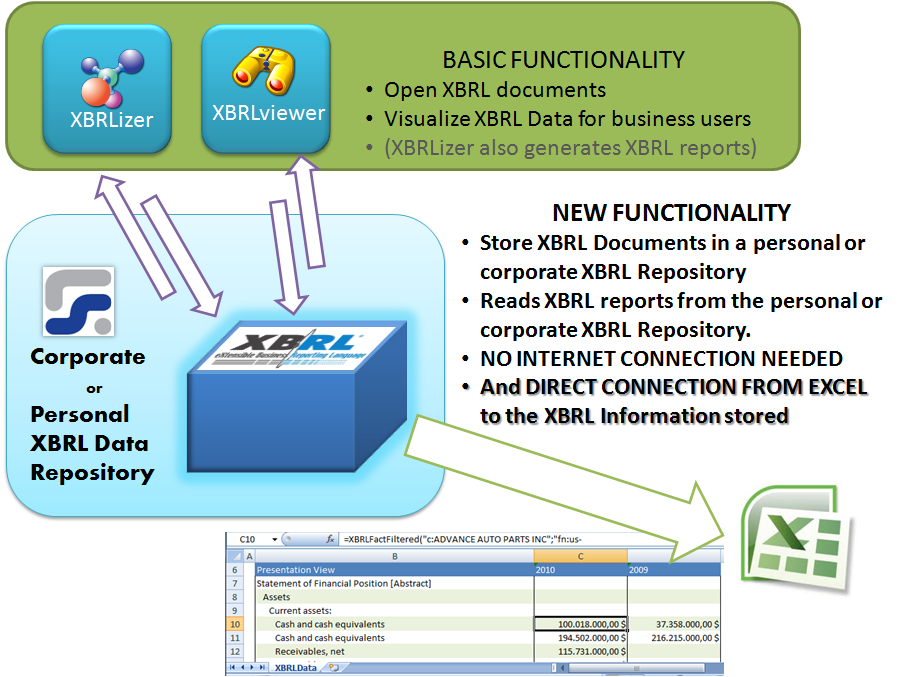
Review what you can do with XBRL and Excel:
- You may use XBRLviewer or XBRLizer for opening XBRL Reports and visualize them directly in the native format.
- You may store the XBRL report you have just opened into XBRLiler or XBRLviewer into the XBRL Database (which is installed on top of a relational database that can be Oracle, SQL-Server or PostgreSQL)
- Then, you can open the documents directly from the XBRL Database. You don’t need Internet connection
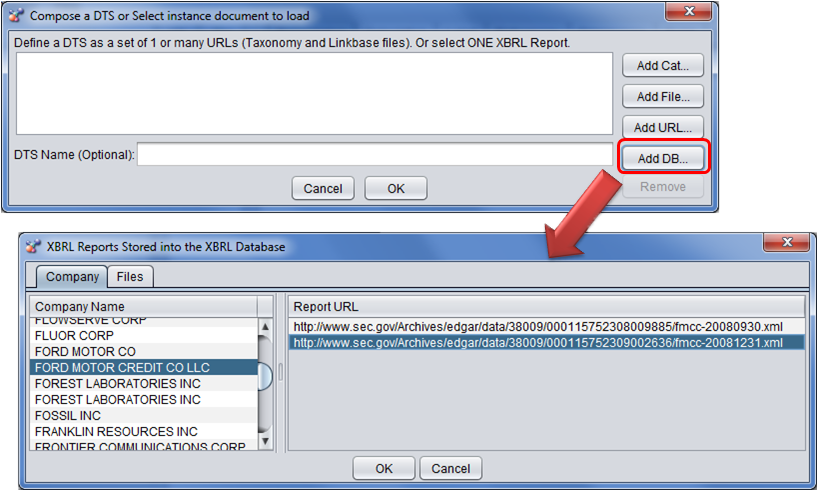
- The software automatically synchronizes the database content with the latest reports submitted to the SEC
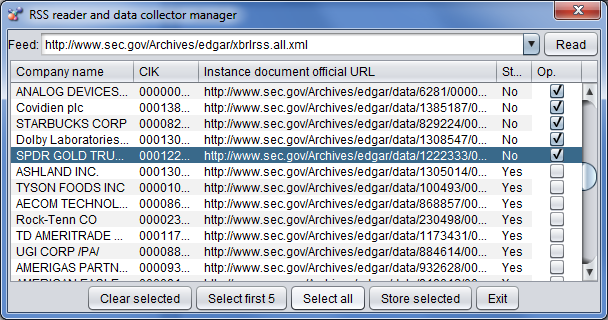
- You can export the current view from XBRLizer or XBRLviewer into an Excel spreadsheet that contains functions to access to the XBRL data directly into the XBRL Database.
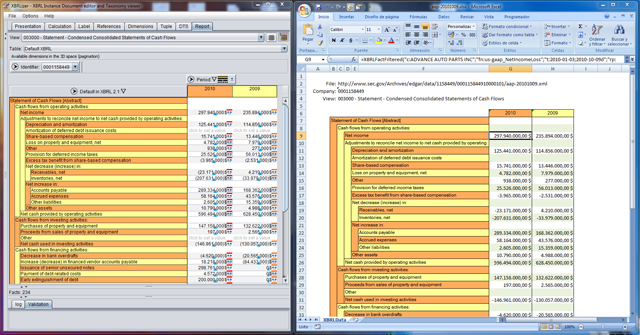
- Change the Excel function arguments so you can dynamically access other periods or other companies Excel functions access to data in XBRL
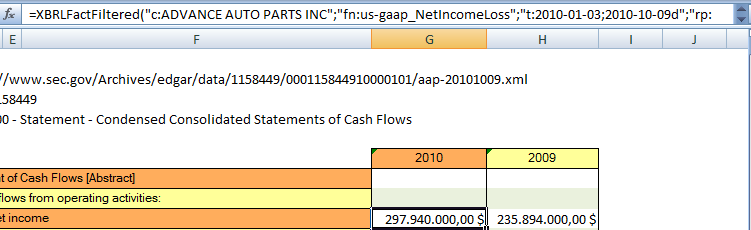
- You can access all data stored into the XBRL Database. There is more information in the WIKI. It is up to you how you define your excel sheets so you can benefit from all available XBRL information now.