Version 3.5.1
January 2020
NEW FEATURES
- API
- Tool-tips converted to html during iXBRL process export process.
- New option for the IXBRL processor: Allows to define the policy to handle duplicate text nodes as part of the fact value. Now it is possible to either consider the value every time it is referenced or use the value only once
- Export EBA model to excel lists
- Mathematical functions (xfm) added from Functions Registry.
- Taxonomy Builder
- Allows to create new type of TableActions.
- GUI
- Allow to drag and drop URLs from emails to Open Dialog
IMPROVEMENTS:
- API
- Better taxonomy package management. Resources duplicated on several taxonomies can produced several versions of the same resource. The tool can detect what version of these resources is needed by the taxonomy.
- Improvement in managing 4XX and 5XX errors on Taxonomy Package online resources. Regulators’ packages may change their location due to change on the web domain or change of HTTP to HTTPS. The tool now can detect those changes, and update accordingly.
- Improvements in the EBA processor:
- Better handling of EBA processor errors
- New method to facilitate working with lists in EBA processor
- Fix on the formula processor to properly handle multiple filters of the same type.
- Better locking capabilities to allow for editing and validating in parallel
- Better handing of errors when there is no internet connection and the catalog cannot be updated
- Bug fix – Formula processor failed to execute some precondition evaluations.
- XBRLizer/XBRL Express
- Close database connections when application exits
- GUI
- Allow to drag and drop URLs to Open Dialog
OTHER CHANGES:
- Bugs fixed.
- Performance improvements.
- Resource usage improvements.
- Improved HTML/css of iXBRL generated.
- New format for illustrated taxonomy export
Version 3.3.1
October 2018
NEW FEATURES
- API
- Added helper method to detect numeric values
- Taxonomy Builder
- Better treatment of TableAction inconsistencies. Also, validation frame now show inconsistencies of TableActions.
- GUI
- New menu options on importing Excel to XBRL
- UI changes to made editing more user friendly.
IMPROVEMENTS:
- API
- Formula processor optimisation – Removal of unnecessary loops: Dependant variables are evaluated using a new hierarchy.
- Improvement on TableAction process: Remove unnecessary triggers.
- Auto Calculation processor updated to minimise modifications of the instance. Now it does not delete facts. It only create new calculated facts or change values of existing calculated sub totals. Prevent problems of creating unwanted duplicates
- Improved how XBRL Validation threads are created/eliminated by the JVM. We also improved the stop of the database thread.
- Improvements to the process of loading the XBRLT.
- Improved iXBRL export process.
- Taxonomy Builder
- Added warning for unused Arcroles.
- GUI
- More user friendly process of Licence Request.
OTHER CHANGES:
- Bugs fixed.
- New samples of API code added to repository.
- No longer necessary to have a Java machine installed on the computer.
Version 3.2.0
December 2017
This is the first version certified by XBRL International.
Version 3.1.0
October 2017
New features:
API:
In this new version, our efforts have been focused on enhancing the functionality related to the Inline XBRL specification. Main improvements have been carried out in the following processors:
- IXBRL 1.0 and IXBRL 1.1. processors
- Transformation Registry 1.0, Transformation Registry 2, Transformation Registry 3
- UTR
In addition, improvements have been implemented in validators, that ensure the quality of taxonomies:
- FRTA processor.
- RSTQ processor: This processor is a RS exclusively development that implements validation rules to check the taxonomy quality. These rules are a compendium of good practices based on our experience obtained over time developing projects to create taxonomies.
Taxonomy Builder:
- New TABLEACTION instruction: Allows handling events in forms that have been modelled following the Table Linkbase 1.0 specification
GUI:
- Export to HTML. This functionality allows the user to export an XBRL report to HTML format
- Export to iXBRL. This functionality allows the user to export an XBRL report to IXBRL 1.0 or IXBRL 1.1 format. It includes an option to deal with duplicate elements
- Changes in representation of Boolean data type. Additionally, now you can assign them “nil” values from the context menu.
- Added capacity to block the modification of the exactitude triangle. This will allow to regulators to disallow Express users to change the provided value for decimals/precision attribute.
- Improvements in the appearance of some icons.
- Possibility of changing the content of cells blocked by the auto-sum feature.
- New button to create a report once the taxonomy is loaded.
- XML and HTML information formatted with colours and indentation.
- Ability to enter values that are not valid respect to the schema with custom data types.
- Updates in the While Board to made the pop-up menus more consistent and predictable.
Mapper:
- Allow to generate Excel formulas when the same concept can be calculated on more than one calculus network. Still, these networks have to be equivalent.
- Added the possibility of transform from Excel to xbrl using the templates by command line
Catalog:
- Now taxonomy packages can be added to the catalog using drag & drop
General changes and bug fixed:
- Memory leak fixed
- Indexing problem fixed
- NPE bugs fixed
Version 3.0.6
April 2017
New features
API & XBRL Database
- Now is possible to use several thread of the JVM, or multiple JVM, to store simultaneously several XBRL reports into the XBRL Database. This will bring better performance in environments where saving instances is considered a critical process.
- New improvement to illustrated taxonomy creation. As an advanced feature, now is possible to produce illustrated taxonomies for multiple arcroles. Information about other relations can be gathered, far beyond the parent-child arcrole used for presentation.
Taxonomy Builder
- New processor to allow the use of custom codes in assertions.
- New instructions:
- FORMULASEVERITIES: Allows to set a severity to assertions regarding the Assertion Severity 1.0 Recommendation from 19 April 2016.
- MACRO: Saves time when implementing formulas. This MACRO instruction provides the mechanism to execute certain parts of the excel modelled formulas using variable value substitution. The RETURN instruction has been modified to be compatible with this new instruction.
- Added trace information for the VALIDATE instruction.
- Changes on the CONCEPTRELATION instruction in order to ignore empty text values.
- Minor changes in XBRLPACK instruction.
GUI
- New icon for all the concepts involved in calculation networks: Sub-menus in the calculation network are now also clickable. This means that now you can browse among these elements to investigate how they are related.
- New menu item to show empty cell details. This feature shows extra information of empty cells.
- Many improvements added in the search feature:
- A new tab which will show the search results.
- A new search menu with options to search concepts, resources, instance facts…
- Added the possibility to create nonNumericFactItems from Concepts View contextual menu.
- Concepts and Resources tabs can now be seen as a Tree or as a List.
Mapper:
- Added a new feature to the “Export to Excel” process. Now is possible to export a XBRL report as just an Excel workbook without formulas.
- Avoid the creation of empty nodes when creating templates.
- Several performance improvements to speedup generation of Excel and mapping files.
- The description of Z axis has been changed to allow better matching between the Excel table the XBRLizer table.
- Added a new validation, to identify if there are duplicated sheet names when exporting to Excel.
Catalog:
- GUI fixed in the taxonomy catalog. Now is possible to access the files and entry points individually inside a ZIP file using Taxonomy Packages 1.0 specification.
- Added a tool to check taxonomy files against their online copies and update the internal files as needed.
Bug Fixed:
- Creation of period filters failed for A = B + C when A and C were instant and B was duration.
- Issues when opening an XBRL report with calculation linkbases.
- Exceptions arise while copying database.
- In Latin America one day was lost on dates when generating instance from Excel.
- Incorrect rendering of tables with open dimensions on FORM view.
- GUI don’t locked when the database is available and the application is connecting
General changes:
- Best use of memory. Minimised memory usage when processing tables. This will save memory when exporting taxonomies which use the Table Linkbase specification (eg EIOPA).
- Formula processor fixed regarding the evaluation of preconditions.
- Faster DTS comparison.
Version 3.0.3
August 2016
New features:
- Improved performance in template generation process: Lesser time to create the xbrl template file. Feedback added in the progress bar showing the current cells being created.
- More clear XML files. Unnecessary characters for “Line Feed” (LF) and “Carriage Return” (CR) have been removed from the XML documents produced by the tools.
- More accurate import of cells with different data types: General, Number, Currency, Text, Accounting, Percentage.
Bugs Fixed:
- Some concepts appeared as abstract when not properly combined for rendering on instant and duration contexts.
- Incorrect identification of the version of Java installed.
- Taxonomy Builder deleted the values of second and following properties in a Propertyset element.
- Errors in Excel plugin
Version 3.0.0
August 2016
New features:
- Added latest functionalities from Formula 1.0 specification: Assertion Severity implemented as stated in 2016-04-19 Recommendation.
- Added support for latest version of Taxonomy Packages 1.0 specification: Following the 2016-04-19 Recommendation.
- Support for Table 1.0 specification improved: Following the 2016-03-09 Recommendation.
- New way to display information regarding period selection buttons. Before rendering any view, a process checks if there exists only instant o duration periods for this view. This process then decides which are the needed period selectors to be shown. That means more clean and less complex GUI. It’s also very helpful to avoid transfering unnecessary tables to Excel when creating Excel templates or exporting data to Excel.
- Improvements in the Excel exporting process and in template creation process. New interface elements have been added in order to allow the final user to configure the desired template:
- Now is possible to choose which periods will be present for every single view. Therefore only the combinations of dimensions and chosen periods will end as tables in the Excel sheets.
- User can also define other configuration parameters, such as: decimal/precision default values or multiplier factor weight…
- New functionality to fill empty values on the Excel generated with zeroes for monetary and integer types.
- Improvement in the generated Excel cells: Which allows a better matching between the cell type and the item type.
- New notification bar. The user will get better feedback about some important events like taxonomy packages updated or new software releases.
- New dynamic cache added to speed up loading taxonomies that are not yet included in catalog.
General changes:
- XBRL Database: Changed the way of getting the MD5 value for the Qnames table. This way we can assure that we are not generating duplicates, while adding rows to the table.
- New GUI items added. Notification bar, template creation configuration parameters, availability/unavailability of features from the menus depending on the on-going process…
- Improvements in Catalog, updated with latest taxonomies.
- Inner changes to boost performance in the template creation process.
- Several bugs fixed.
Version 2.8.7
January 2016
New features:
- Added AutoSum functionality. This functionality allows the user to get the values for the facts which are involved in the calculus rules from the Calculus Linkbase. This is very useful to fill the report faster or automatically correct wrong values.
- Highlight validation messages in XBRLizer: We made easier to identify the cells of the report referred in the validation messages. Now, you can just click on the validation message to highlight the affected cells.
- Automatic creation of templates from XBRLizer based on CSV data sources. Currently in beta.
- Mapping process: Added validation rules based on Calculus Linkbase for Excel templates. The generated Excel file that will serve as a data-source to the template can incorporate formulas. These formulas will allow data validation before being converted to XBRL. It also automatically creates drop-down lists for facts with list of values.
- Creation of footnotes from XBRLizer interface: Added functionality to insert notes (footnotes) associated with the facts reported. Likewise functionality to export and import this notes is added to mapping process.
- Renewal of license: Renew licenses previously acquired with just one click.
General changes:
- Improved GUI:
- New tabs icons, active cell highlighting, changes on the pointer to help setting the decimals /precision attribute…
- Editing type Boolean facts now produce translated values (Yes / No).
- User can choose which type of view (Classic, Dimensions and Tables) will be displayed.
- Improvements in the catalog: Let user select from different existing versions of the same taxonomy, while DTS is loading.
- Some changes has been made to improve the performance in execution of formulas.
- Fixes on language in popups.
- Correction of some bugs related to data submission in taxonomies using Tables 1.0 specification.
Version 2.8.6
May 2015
New features:
- New processors: Table Linkbase 1.0 processor and Extensible Enumerations 1.0 processor.
- Added GUI support for Extensible Enumerations 1.0: The new processor allows to create elements in the enum:enumerationItemType. Also, refers to domain members as enumeration values. The new construction allows to use QNames as element values and assign XBRL labels in multiple languages.
- Added GUI support for EBA and EIOPA taxonomies in the form view. Now is possible to load EBA and EIOPA taxonomies and show their content in the graphic user interface. It also allows to create and edit reports for these taxonomies. This includes adding new values to open rows in the table processor and filtering in the z axis.
- Added support to export Tables to Excel, including mapping capabilities.
- Updated Taxonomy Catalog.
General changes:
- Added properties to the DTSContainer to fire events.
- Changed style sheets to allow proper iXBRL transformation of iXBRL dates.
- Changes on formula processor in order to improve performance in execution of formulas.
- Bugs fixed in XBRLizer, Viewer, Mapper and FormulaTT.
- Modified file handler support on taxonomy creation from excel and drag and drop operations on Mac.
- Spanish translation of XBRL In/Out Data Mapper tool.
Version 2.8.5
December 2014
New features:
- The source code has been upgraded to work with Java 1.7
- New tool released, XBRL Instance Express. Simplified report editor and validator. Only available through regulators.
- New Render Hints Processor: This processor allows to get information about how the report views shall be rendered. This exclusive feature is very easy to use. You can make a preset of the different views and export them as a generic link base for further use. Later, you can apply this rendering configuration to your reports by including this linkbase as part of the taxonomy. Just let the tools make the job of fitting the information in the screen following the preferences you stated.
- Catalog can work now with zip files according with the Taxonomy Packages specification 1.0 PWD
- Taxonomy Builder:
- Added new instructions (LINKEDLIST,PROPERTYSET,XBRLPACK,RENDHINTS,CALL,RETURN,…)
- Improvements to some existing instructions (REF,FORMULALINK,DIMLINK,..).
General changes:
- Improvement in Graphic User Interface. New icons, resizeable columns, show colours in row headers in the dimensional view, cursor position in editable cells,..
- General changes to improve usability in MAC environment.
- Validation process doesn’t trigger in automatic validation mode if the target cell has no change. Also, when validation is executing the GUI shows the progress bar.
- Balloons messages system updated.
- Minor bugs fixed in Catalog, Database tools and mapper..
- Added missing Spanish translations
Version 2.8.4
July 2014
New features:
- Added initial support for the Table Linkbase 1.0 Specification (WIP)
- Mapping from Google sheets is now possible
- New IXBRL processor according with iXBRL specification
- Transformations registry version 2
- Currency conversion and escalating format displaying for XBRL reports.
General changes:
- Formula processor optimisations:
- Improved performance for taxonomies implementing complex formula with high demand of resources.
- Added implementation for the Custom Functions Specification 1.0
- Added support for new test cases in the 2011 conformance suite.
- Improved Remote Catalog management: Users can now install or uninstall taxonomy packages from the remote catalog.
- Mapper improvement. Now is possible to map “nil” values from Excel to XBRL and generate templates with “nil” mapping. This feature could be needed to generate SEC reports.
- Javadoc documentation updated.
- XBRL validation improvement: We have incorporated XML warnings and errors to the XBRLValidationReport
- Updated POI version from 3.6 to 3.9, for a better Microsoft Office integration
Version 2.8.3
January 2014
New features:
- New specific 32 bits and 64 bits versions for Windows environments.
- Improved “Exporting to Excel” procedure. Now users can export just the current working view, a collection of them, or the whole report. Every exported view can be previously customised, allowing the users to rearrange the way Excel datasheets will look.
- Automatic generation of mapping templates. Now tools will do the bindings between the concepts from the report and its matching cells in the generated Excel.
- Graphical user interface improvements:
- Contextual help and tips via pop up messages
- Customizable report colours in dimensions view mode
General changes:
- Better memory usage configuration based on operating system and hardware.
- Improved Remote Catalog management.
Version 2.8.2
October 2013
Small update:
- The installer has been signed with a digital signature using SHA-1 instead of SHA-256. A bug in Internet Explorer SmartScreen Filter made the files signed with SHA-256 (which is more secure than SHA-1) not recognised as safer but the opposite. Hopefully Microsoft will fix this problem with Internet Explorer SmartScreen Filter.
- We made a change in the input of numbers. Now if you write 0.00 in the editor, it will write in the XBRL report the value 0.00, instead of value 0. The reason for this change is that some taxonomies use “patterns” to validate numbers. Some of these patterns require that numbers have 2 decimals even when it comes to the same value.
- In the API, you can now call DTSContainer.load(URI [ ]) more than once: Formulas and resources won’t compile multiple times.
- We have added support for some features of the PER document (Proposed Recommendation Edition). XBRL variables that create formula linkbases for this version did not work in the 2009 version.
Version 2.8.1
September 2013
Big update:
- New features on the XBRL database model.
- Applications contain deep changes in the user interface code.
- The remote catalog now synchronises over Internet the local copies of existing taxonomies.
- New, intuitive, view of XBRL reports content including dimensions and regular XBRL views.
- New possibility to mix instant and duration facts on the same view when needed
Version 2.7.8
October 2012
Small update:
- Added to the taxonomy catalog a fixed version of a schema from XBRL International with errors. For more information refer to the Formula Working Group at XBRL International.
Version 2.7.7
October 2012
New features:
- Ability to generate Illustrated Taxonomies in Excel (from any opened Taxonomy).
- Taxonomy Builder now generates XBRL formulas directly from Excel sheet columns.
- Improved validation of tuples and generation of instances using tuples.
- If the taxonomy has a fixed enumeration fields, XBRLizer shows combo boxes to ease value selection.
- New taxonomies added to catalog.
- Added the generation of XBRL taxonomies and reports encoded in US-ASCII.
General changes:
- Accelerated the view of forms and dimensional view tables.
Version 2.7.6
June 2012
New features and improvements:
- New updates on:
- The Excel-to-XBRL Mapper tool.
- The UTR (Units type registry) processor
- The EFM (EDGAR Filer Manual) validation engine for reporting to the US SEC. Also, this component is now compliant with the EFM conformance suite.
- New JNDI Data Source driver. This driver allows automatic generation of XBRL reports from application servers compatible with JNDI to describe database connections. This feature have already been tested successfully with WAS and Tomcat.
General changes:
- Accelerated the view of forms and dimensional view tables.
Version 2.7.5
April 2012
New features:
- Updates in the taxonomy catalog and new catalog features.
- Updates in the mapping tools.
- New Edgar Filer Manual validation component for reporting to the US SEC. 100% compliant with the EFM conformance suite.
General changes:
- In previous versions too many dimensions may cause a number of non-reportable combinations to appear on the tables. This could produce a more difficult representation of tables if the user didn’t know how the table shall be represented. Now it is more intuitive. The new release doesn’t show dimensions not directly related with the selected primary item in the dimensional view.
Version 2.7.4
February 2012
New features:
- The XBRL report generation based on templates has been empowered with the following features:
- Creation of report sections. A report section is part of a report that exist on the template and may exist, or not, on the instance depending on the value of a variable. This allows:
- Mapping notes to financial reports in the IFRS taxonomy, that may exist or not in the source excel file.
- The generation of the instance document that will contain or not that section, including the section files in the DTS.
- Creation of duplicate concept mappings. The same concept, for the same context can be mapped to multiple cells and documented as a duplicate dynamic set. Then, the duplicate dynamic set is evaluated at mapping time. Therefore only the non duplicate elements are converted into facts in the XBRL report. Note that, mapping of context sections like the scheme and identifier is not possible.
- Creation of report sections. A report section is part of a report that exist on the template and may exist, or not, on the instance depending on the value of a variable. This allows:
- Taxonomy catalog:
- New taxonomies added.
- Now can interpret more metadata specified in the ZIP file. For example, the official starting URL of the taxonomy files, that previously was indicated in the XML configuration file.
- Translation of the tool dialogs to Spanish. Now English and Spanish languages are available. The language selection is automatic depending on Java VM configuration.
General changes:
- The FORM view has been updated to include the capability to add columns/rows dynamically. New columns can be added for typed dimensions and to select values from explicit dimensions.
Version 2.7.3
October 2011
General changes:
- All Microsoft Office add-ins have been refactored for Office 2007 and Office 2010. If you want to make sure they are installed, check you met the Software Requirements before starting the installation process.
- Formula processor (FormulaTT ): This new tool helps to understand how the Formula Processor works. Use this tool for debugging a single formula or assertion.
- Taxonomy Builder: Now it is a single, stand-alone tool integrated with the Excel add-in.
- Taxonomy Catalog: Added new taxonomies from around the world (China and India taxonomies are now included in the package automatically)
- XBRLizer: Now allows to expert the form view to Excel.
- Mapper Processor: Updated methods to extract data from Excel. Now is possible to specify a filename in an Excel cell and the content of that file will be extracted during the instance document generation process. This allows for reporting embedded files in XBRL reports directly from Excel and reporting of notes in HTML format.
Version 2.7.2
August 2011
General changes:
- XBRLizer:
- Added forms view (according with the Eurofiling solution for Forms and some improvements found by us).
- Now allows for multidimensional views and drag and drop operations of dimensions over all axes.
- Now remember the user defined configuration for each extended link role and the position of every dimension.
- Taxonomy Builder:
- Added instructions for generating formula linkbases. The documentation is still not available. Ask for information directly via email.
- Now extensible for new instructions in external .jar files.
- Formula processor: Updated according to the Polish taxonomy and the new interpretation of General Variables.
- Taxonomy Catalog: Added some files to the catalog according to the latest changes on taxonomies.
- Personal Validation: Fixed a bug that allowed the user to select independent validation modules. Now dependencies automatically selects required validation modules.
- Bug fix: On single processor computers requesting a license could not work.
- More than other 54 new small features added as responses to requests from our users.
Version 2.7.1
May 2011
General changes:
- Bug fix solved on ExcelDataSource (Mapper Excel Driver). When a numeric value in Excel cannot be obtained the IllegalStateException is now captured. Then, this exception is sent back to the application as a MapException.
- Taxonomy Builder:
- Added new instructions: TYPEDDOMAIN and DPTABLE.
- New VALIDATE instruction in order to allow for XBRL validation (XBRL 2.1, Dimensions and Formula) of the produced files.
- Taxonomy Catalog: Fixed a bug while adding taxonomies to the catalog from a ZIP file without root folder.
- XBRL API enhancement. The XBRL API now has a central class that stores all available configuration parameters for the XBRL Processor. That class may also store information for the external “custom” processors designed for special validation rules applicable to certain projects. GUI of the Personal Validator tool and XBRLizer has access now to all properties defined on all processors available. This allows users to select validation processors parameters for a big number of characteristics. Note that not all of them are available form the GUI: Only those whose values can be represented as text.
- DTSBuilder:
- Added logic to detect if a domain member is already a non-valid hypercube or domain definition. Raise a warning if that happens.
- During the recognition of the lookup table, used during the DIMLINK instruction, the table of dimensions is now reported. Additionally, warnings about non existing dimensions has been removed.
- New taxonomies available in the XBRL Catalog.
- Translations of some error messages of the Dimensions Validation for taxonomies.
New updates to XBRLizer:
- XBRLIzer and XBRLViewer GUI. New horizontal scroll in the XBRL Report dimension view appears when dimensions’ space is bigger than the space available.
- XBRLizer: Supports typed dimensions as domain members.
- Increased stability and solved minor bugs causing NullPointerExcecptions.
- Enhancements:
- The taxonomy catalog is now stored in ZIP files rather than expanded files in a subdirectory. This makes Installation and un-installation faster.
- Now is possible to see all concepts and resources relationships graphically in a new panel called “Board Click” on the “Board Pane“. You can drag a concept or resource from the list and show all incoming/outgoing relationships.
- Now is possible to see the list of all facts in an XBRL Report. Even if the taxonomy contains no presentation or definition structures.
- Shows all resources in the DTS.
- Shows elements in the substitution group of other elements in the pop-up menu.
- New “Expand All” pop-up menu in presentation and calculation tree elements.
- Now, when opening a DTS, the progress bar keeps active until the GUI is completely updated.
- The user can change the width of the data cells on the Report pane.
- New window to show the XML concepts and resources.
- Bug fix solved:
- The taxonomy catalog did not work properly when adding taxonomies from ZIP files under some scenarios.
- Saving files to disk opened from an external URL or the database failed.
New updates on installation process:
- There is now a new tool for completely remove the software from your computer in case the windows uninstaller fails.
Version 2.7.0
March 2011
General changes:
- New button “Community WIKI” on the user interface of all tools. This button drives the user to a web containing the user manual, and where people can discuss and share comments.
- Reporting Standard has incorporated an XBRL Formula processor to the set of available XBRL Processors..
- While creating XBRL reports from XBRL Report templates (mapping) the loading process of the XBRL Template has been extremely accelerated.
New updates to XBRLizer and XBRLviewer:
- New taxonomies available in the XBRL Catalog.
- Easier integration with XBRL Database:
- Supported databases are: Oracle, SQLServer and PostgreSQL.
- All XBRL Reports can be stored and retrieved.
- All data can be exported to Excel as functions.
Nuevas características del proceso de instalación:
- There is now one specific installer for users of Office 2007. That installer installs all dependencies at once.
[/fusion_text][/fusion_builder_column][fusion_builder_column type=”1_4″ layout=”1_4″ spacing=”” center_content=”no” link=”” target=”_self” min_height=”” hide_on_mobile=”small-visibility,medium-visibility,large-visibility” class=”” id=”” background_color=”” background_image=”” background_image_id=”” background_position=”left top” background_repeat=”no-repeat” hover_type=”none” border_size=”0″ border_color=”” border_style=”solid” border_position=”all” padding_top=”” padding_right=”” padding_bottom=”” padding_left=”” margin_top=”” margin_bottom=”” animation_type=”” animation_direction=”left” animation_speed=”0.3″ animation_offset=”” last=”no”][fusion_text columns=”” column_min_width=”” column_spacing=”” rule_style=”default” rule_size=”” rule_color=”” hide_on_mobile=”small-visibility,medium-visibility,large-visibility” class=”” id=”” animation_type=”” animation_direction=”left” animation_speed=”0.3″ animation_offset=””]
LATEST SOFTWARE VERSION
Windows Installers
- RS_XBRL_Setup_es-3.5.1-x86.msi Windows 32 bits Installer
- RS_XBRL_Setup_es-3.5.1-x64.msi Windows 64 bits Installer
UNIX Installers
- RS-XBRLProcessor-V3.5.1-UNIX.zip UNIX Installer
Mac Installers
- RS_XBRLizer-3.5.1.dmg
XBRL Editor for MAC - RS_XBRLReportViewer-3.5.1.dmg
XBRL Visualizer for MAC - RS_XBRLTaxonomyBuilder-3.5.1.dmg
Taxonomy generator for MAC - RS_XBRLPersonalValidator-3.5.1.dmg
Personal validator for MAC - RS_XBRLFormulaTestTool-3.5.1.dmg
Formula validator for MAC
UNINSTALLER
- RSUninstaller.exe Windows Uninstaller